I have been dreaming of having a proper workflow of editing videos, not so long ago Capcut has made this accessable, unfortunately it has some caveats. One is that it doesn’t work on Linux, second is its too user-friendly that its difficult to have an advanced workflow. Recently the caveats has gone more outweighted, it now puts watermark if you’re not a paid user, whether or not you used premium features. Yikes!
enter, kdenlive.
Kdenlive is a powerful open-source video editor packed with features, it is definitely not simple like Capcut but the learning curve is easy enough that its fast to pick up. There’s plenty of tutorial resources online, but I personally prefer doing fuck and find around. Which is what I did.
First Touch
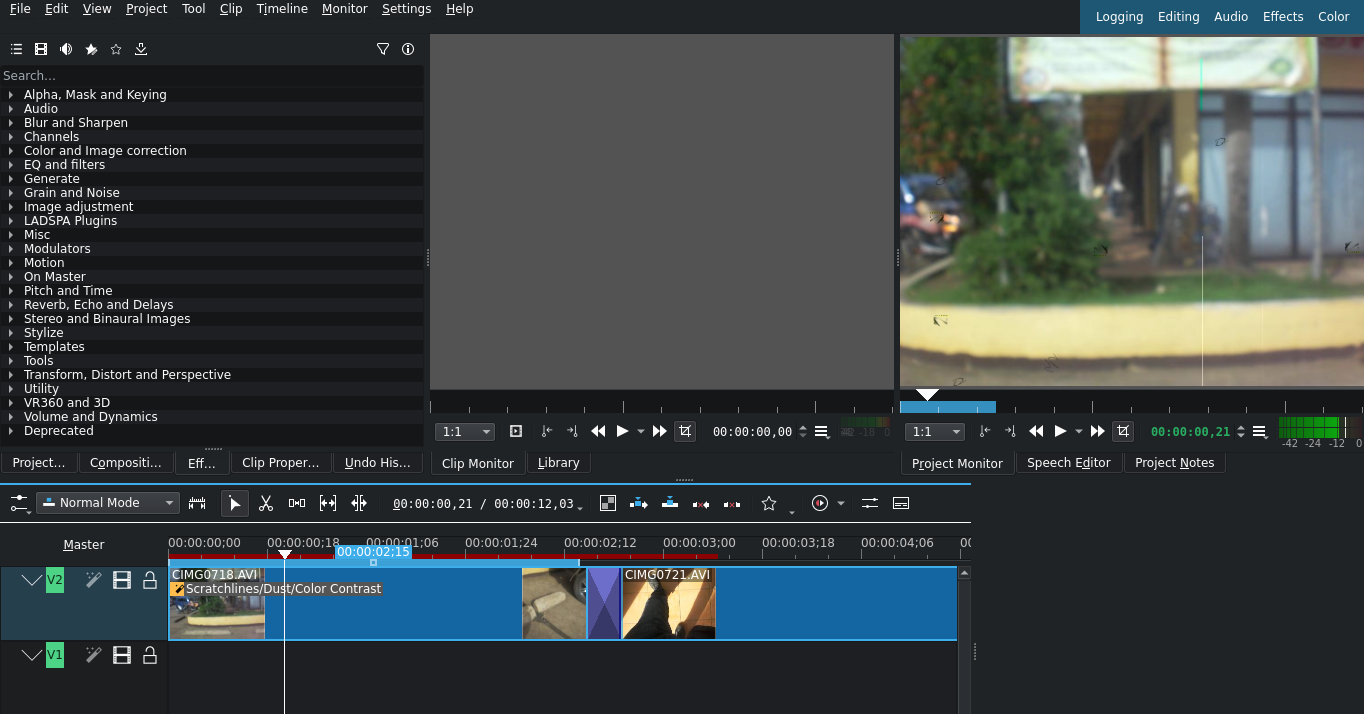
At first impression, it feels overwhelming. Immediately it shows you everything you need, which is completely the norm especially its an application for professional use-case. I checked for every places that could’ve be useful for me, what interested me the most is its vast amount of effects. I previously have tried Opencut but it lacks so much effects, I had an expectation that Kdenlive is the same but dang. I can emulate shitty slideshow in kdenlive? It bought me. While not comprehensive and eyesore like Capcut, you can still mix and match effects to get something similar from commonly used effects in Capcut
The.. Effects..
Initially I wanted to play around with Vintage VHS style, kdenlive offered “Dust” and “Video Noise Generator”, but it wasn’t just the same as Capcut spoiled me to get an filter effect I actually wanted. I wasn’t still familiar on how to work with saturation and other stuff that makes a VHS video looks like a VHS video.
A unique thing about real VHS videotapes is that the intensity of its crisp look (i have no idea what i’m talking about im sorry) is affected by its physical state, the temperature of its storage, how long it has been replayed over and over again and other, so basically, it can be random! Capcut filters simply doesn’t offer how much can the VHS filter be intense.
Oh bless open-source software
While looking for tutorials how to get a VHS look in kdenlive, i stumbled apon a video showcasing on project called ntscqt which exactly does what I wanted to do! To simulate as if that video was in actual videotape, messing with its physical state.
But, as i reached in the readme file, its largely abandoned. Looking for another alternative, ntscqt+, dead too. Oh God. But after several referring ntsc-rs is by far the active and the best. It is also written in Rust so more performance! win win!
NTSC-RS
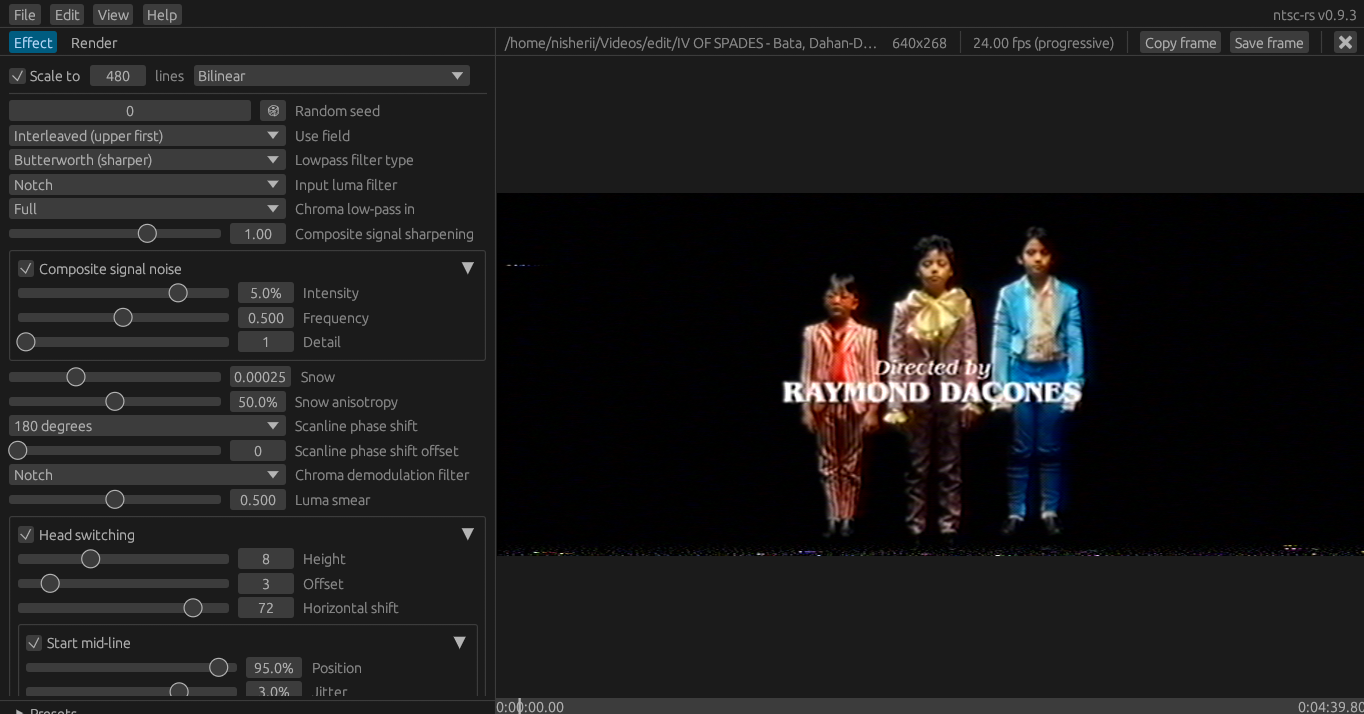
Simply drag-and-drop and it works out of the box! So neat! I never really messed around with the options as the default already gives a really good VHS look.
Everything ready!
At this point I already figured out how to use Kdenlive, only the basics, but there could be better ways to speed up my workflow. What I had trouble was that effects could be either only be placed on video, track and master. But not on specific timelines? Maybe I’m just an idiot so I had to manually pre-render parts like the actual video itself to have the timestamp be placed properly.
During rendering, I had to close other applications due to having 2GB of RAM, it complains having low memory but never tries to prevent rendering despite on low memory
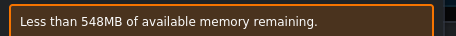
Final Output
I’m proud how it went, this was a great practice for utilizing tools for video editing. While fun, I still need to work on my other hobbies. Thanks for reading by!
